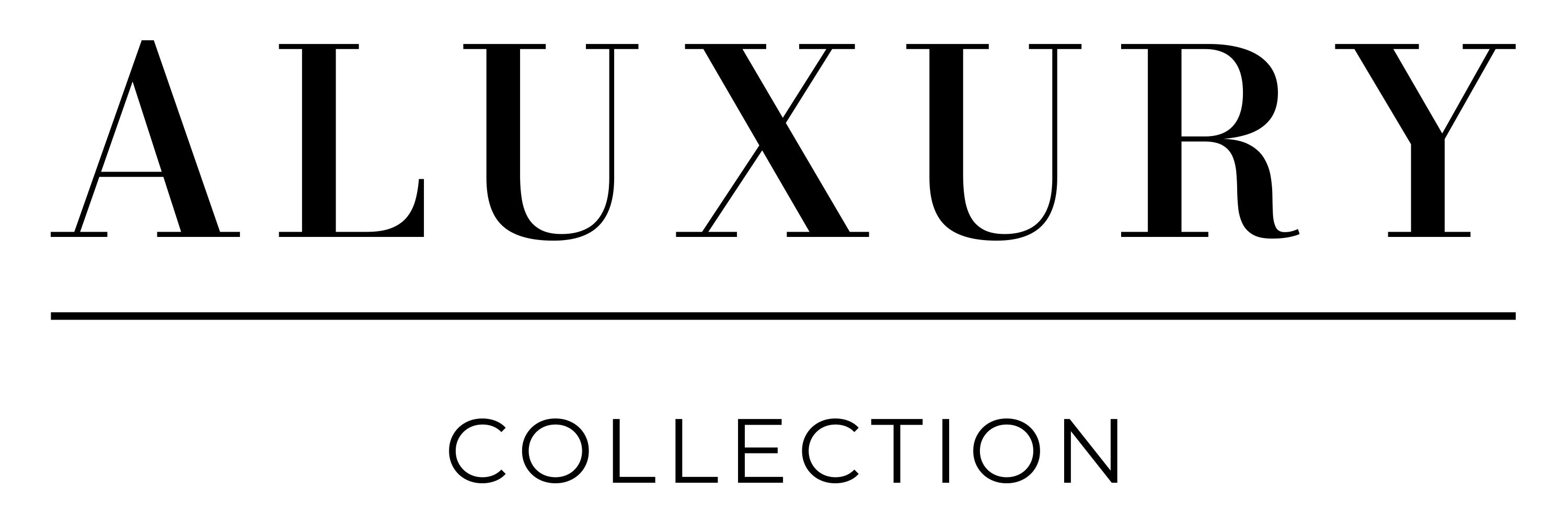Troubleshooting Guide
Welcome to the Aluxury troubleshooting and maintenance guide for our electric diffusers. Our aim is to help you quickly resolve any issues you might encounter and ensure your diffuser continues to enhance your space with its therapeutic scents.
Troubleshooting the Nebula Diffuser ( Models August 2024 Onwards )
If you're experiencing problems with your Nebula diffuser, please refer to the solutions below:
No Mist Solutions
The following solutions should resolve any misting issues with the Nebula diffuser ( For Models purchased August 2024 Onwards ).
- Make sure the white round seal is properly seated in the cartridge head and the filter is on the end of the tube ( push the seal down with a pen or similar object and ensure it is not deformed - it should look like the photo below ). Please note: the seal should be checked every time an oil bottle is inserted.
- If the white seal is deformed, you can replace it with the spare one in the USB packaging.
- Try decanting the oil into the spare empty oil bottle provided ( this bottle is specifically designed for the machine )
- Run on M3 setting ( Green mode ) for 20-30 seconds to draw the oil through ( oils can take some time to draw through for the first time ).
- Some oils mist much finer than others, please try using your phone torch over the top vent to see if it is just misting very finely.
If you're still experiencing issues, please email us at info@aluxury.co.uk.

Troubleshooting the Nebula Diffuser ( Models Pre-August 2024 )
If you're experiencing problems with your Nebula diffuser, please refer to the solutions below:
| Issue | Possible Cause | Solution |
|---|---|---|
| No mist output | Cartridge could be clogged with oil. | Clean the cartridge with Isopropyl alcohol. Watch our full cleaning video here. |
| Not Charging | Faulty USB cable or incorrect power source | Use the provided USB cable and ensure the power source does not exceed 5V. |
| Won't Stay On | Power issue or insufficient charge | Check the power connection and USB cable. If the diffuser is charging, it will flash Red. When it is fully charged it will turn a solid red. |
No Mist Output
- Possible Cause: Cartridge could be clogged with oil.
- Solution: Clean the cartridge using Isopropyl alcohol ( 99.9% purity ) to remove any oil residue. Isopropyl alcohol is also known as surgical spirit. There are two methods:
Method 1 - Run Isopropyl Alcohol through Diffuser:
- Pour 2/3 rubbing alcohol to an empty oil bottle
- Attach bottle to the cartridge with tube connected.
- Diffuse for 3hrs
- Re-attach your fragrance oil bottle to test
Method 2 - Soak Cartridge in Isopropyl Alcohol:
The video below provides a full guide on how to clean the cartridge.
- Remove the cartridge
- Detach the oil bottle and tube
- Place the cartridge into a small container ( mirror panel at the top ) e.g. a glass
- Pour the Isopropyl alcohol up to the mirror panel
- Leave to soak for 2hrs
- Shake the cartridge within the alcohol to remove the oil residue
- Leave to fully dry
- Test with a fragrance oil
- If the misting issue still persist, see below.
The above methods resolve 99% of misting issues. However, if the diffuser is still not misting, please check the following:
Still not Misting?
Use Original Oil Bottle
In some cases the fragrance oil bottle may have a thread that causes a pressure loss and prevents the diffuser from misting. To resolve this, try decanting the oil into the original oil bottle provided to see if that remedies the issues.
Check the Diffuser Pressure
- Remove the cartridge from the diffuser
- Switch on the diffuser on any setting
- Place your finger inside the chamber and feel for a rubber spout
- When the motor is running, very lightly place your finger on the rubber spout ( DO NOT hold for longer than 1 second at a time ).
- Check for a tone change and a very light air pressure building up
If you can hear the tone change and a light air pressure, it confirms it is the cartridge is either clogged with oil or potentially the seal has broken. A replacement cartridge can be ordered, see below.
Replacement Cartridge
If the cleaning process has not worked, it may mean you need to replace the cartridge. They can be purchased from the website here.
Further Assistance
If you're still experiencing issues, please email us at info@aluxury.co.uk with a very short video demonstrating the "Check the Diffuser Pressure" step.
Not Charging
- Possible Cause: Faulty USB cable or incorrect power source.
- Solution: Use the provided USB cable and check for any damage. Ensure the power source does not exceed 5V.
Won't Stay On
- Possible Cause: Power issue or the cartridge is not correctly installed.
- Solution: Check the power connection and USB cable for any faults. Ensure the cartridge is correctly installed and fully engaged.
Maintaining Your Nebula Diffuser
For optimal performance, regular maintenance of the Nebula diffuser is recommended. This includes cleaning the cartridge with Isopropyl alcohol by either running it through a diffusing cycle with alcohol or submerging the cartridge as detailed in our maintenance video.
Maintaining the Hydros Diffuser
The Hydros diffuser, known for its ultrasonic atomising technology, requires the following care:
- Clean the ultrasonic atomiser carefully with a cotton swab or soft, damp cloth weekly to prevent any buildup and ensure the misting function works correctly.
- Regularly empty and clean the water tank when not in use, using mild kitchen detergent if necessary. Avoid aggressive force during cleaning to prevent any damage.
Further Assistance
Should your issue not be resolved with the above steps or if you need additional support, our customer service team is eager to assist. Contact us via the contact form on our website or directly at info@aluxury.co.uk.